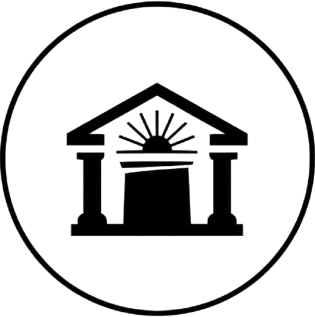Teenagers are not too young for AI. They’re already using it — whether it’s TikTok deciding what they watch or Snapchat filters guessing their face. The real question is: will they stay consumers, or will they step up and build?
The top 10 best beginner AI projects for teen coders are perfect for this moment. They’re not abstract exercises — they’re hands-on, fun, and give quick wins that teens can show off. Parents get peace of mind that screen time is actually building skills, not just draining hours.
1. Image Classifier with Teachable Machine
Train AI to recognize everyday objects — like phones vs. books — using a webcam. Teens instantly see how data changes results. It’s a first taste of machine learning without writing code.
2. AI Chatbot with Dialogflow
Build a chatbot that answers questions, gives weather updates, or cracks jokes. Teens learn about intent recognition and how machines process natural language.
3. AI Drawing Assistant with Scribble Diffusion
Turn rough sketches into polished art. It’s an instant hit for creative teens, proving that their “bad drawing skills” aren’t a limit.
📌 Parent & Teen Tip #1: These first three projects are perfect as weekend challenges. They’re quick (under an hour each) and deliver instant results — perfect for keeping momentum and sparking curiosity.
4. Sentiment Analyzer with Hugging Face Spaces
Analyze tweets, product reviews, or even favorite song lyrics to see if the tone is positive or negative. Great for teens curious about how social media algorithms flag content.
5. AI Music Generator with Soundraw
Compose original tracks with AI. Teens can customize mood, genre, and length. Perfect for teens who love music but have zero production experience.
6. Text-to-Speech Project with ElevenLabs
Clone a voice ethically (with consent) and make it read a script. It teaches how synthetic voices are trained — and sparks conversations about deepfakes and ethics.
📌 Parent & Teen Tip #2: These middle projects are gold for starting conversations about AI ethics, copyright, and the responsibility that comes with creating technology. Don’t just let them build — ask them what they think about the tools they’re using.
7. AI Quiz Generator with Kahoot! AI
Turn boring study notes into a fun, competitive quiz game. Teens learn how AI generates content on the fly — and they retain knowledge while playing.
8. Voice-Controlled App with MIT App Inventor
Create a simple voice-activated app, like a shopping list or daily reminders. Teaches block-based coding and speech recognition.
9. AI Story Generator with ChatGPT
Collaborate with AI to write a story. Teens experiment with prompt engineering, learning that the quality of input shapes the quality of output.
10. Gesture-Controlled Interface with MediaPipe
Use hand gestures to control actions on screen — like a volume slider or game movement. This is where computer vision meets creativity.
📌 Parent & Teen Tip #3: These last projects require more focus but offer “portfolio-worthy” results. Encourage teens to take screenshots, record demos, or even upload their projects online. It builds confidence and gives them something to share in school or on LinkedIn later.
Why the Top 10 Best Beginner AI Projects for Teen Coders Matter
The top 10 best beginner AI projects for teen coders do more than teach code — they teach problem-solving, persistence, and how to think critically about technology.
According to Edutopia, project-based learning boosts student engagement and long-term retention. These projects let teens experiment, fail safely, and try again — which is exactly how real innovation works.
For deeper guides and advanced project ideas, visit HouseofChrys.com.
Parent’s Take on the Top 10 Best Beginner AI Projects for Teen Coders
If your teen can scroll for hours, they can build for an hour. These projects are not about turning them into engineers overnight — they’re about giving them a playground where failure is safe, and creativity is rewarded.
When you encourage them to try these top 10 best beginner AI projects for teen coders, you’re giving them more than tech skills — you’re giving them confidence. They’ll see that they can control the technology they use every day, not just be controlled by it.
Screens can waste potential or unlock it. Choose the second option.
For more hands-on ideas, check HouseofChrys.com.